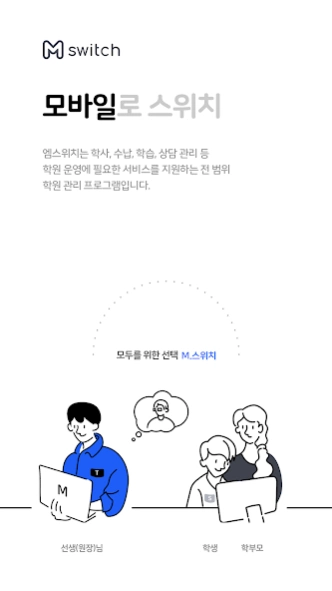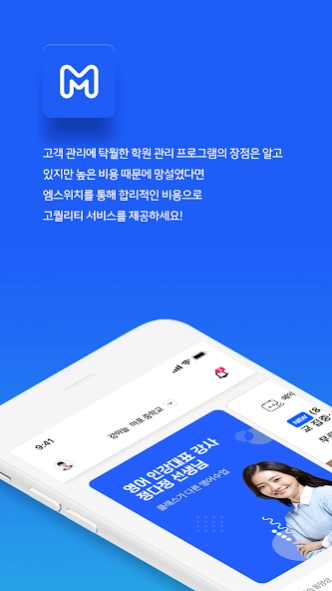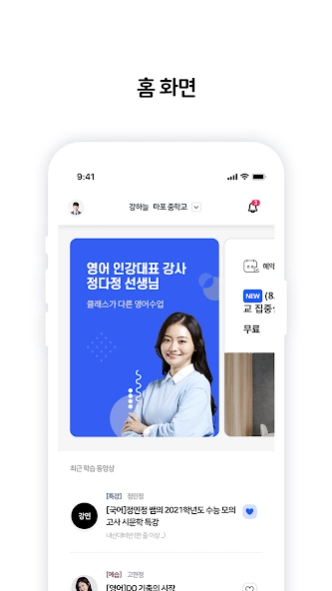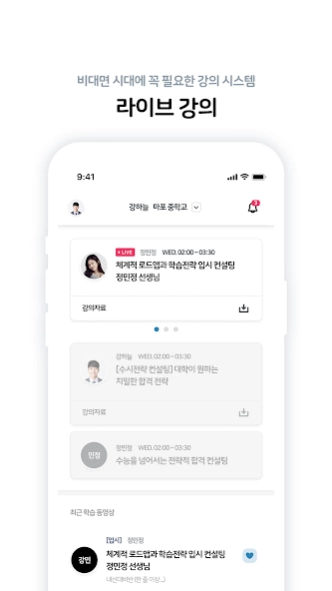M.스위치 1.6.4
Continue to app
Free Version
Publisher Description
M.스위치 - Storage, attendance, text management? Non-face-to-face lecture? Now switch to mobile!
★M. Switch App New Release★
M.Switch will guide you through educational institution programs that reduce costs and solve inconveniences.
▣ Mobile storage-the most convenient way to increase storage rate
Simple payment service that allows you to pay tuition fees without signing up for membership or installing a separate app by sending a mobile bill to the customer by text
▣ Mobile lectures-From live lectures to reinforced videos! Non-face-to-face lecture system
Supports various platforms from live lectures (video lectures) to universally used ZOOM and low-cost video platform Vimeo
▣ Mobile Safe Attendance-Linked with non-contact smart thermometer!
Safe attendance app that works with body temperature and attendance. Take your body temperature non-contact.
Body temperature and isometric status are sent to parents as notifications.
▣ Mobile text-SMS up to 12 won! Low cost compared to other companies
Compare with other companies.
We reduce operating costs at low cost.
Developer Email:
mswitch@t-ime.com
About M.스위치
M.스위치 is a free app for Android published in the Teaching & Training Tools list of apps, part of Education.
The company that develops M.스위치 is 타임교육. The latest version released by its developer is 1.6.4.
To install M.스위치 on your Android device, just click the green Continue To App button above to start the installation process. The app is listed on our website since 2024-04-01 and was downloaded 0 times. We have already checked if the download link is safe, however for your own protection we recommend that you scan the downloaded app with your antivirus. Your antivirus may detect the M.스위치 as malware as malware if the download link to com.time.mswitch is broken.
How to install M.스위치 on your Android device:
- Click on the Continue To App button on our website. This will redirect you to Google Play.
- Once the M.스위치 is shown in the Google Play listing of your Android device, you can start its download and installation. Tap on the Install button located below the search bar and to the right of the app icon.
- A pop-up window with the permissions required by M.스위치 will be shown. Click on Accept to continue the process.
- M.스위치 will be downloaded onto your device, displaying a progress. Once the download completes, the installation will start and you'll get a notification after the installation is finished.